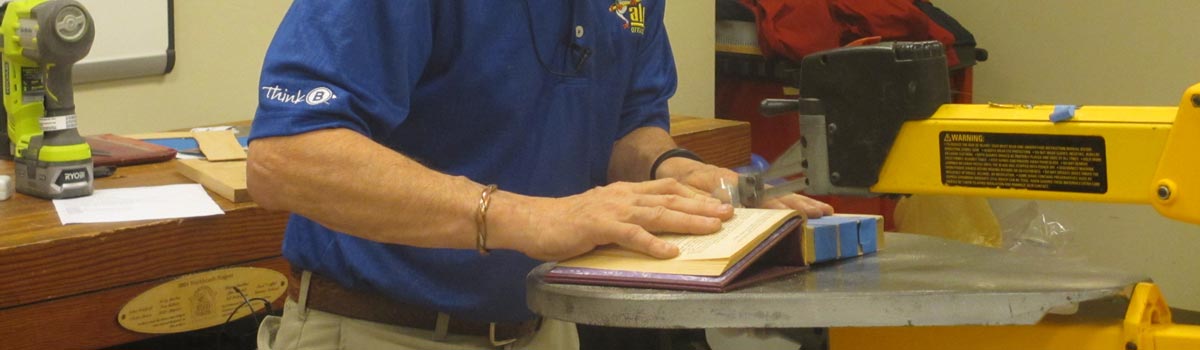Events Calendar
This weeks class will be very different from any Sketchup class we've done before. It's certainly one most everyone can get something out of even if you don't plan on learning every aspect of the software. Tired of your old kitchen and want to design a new one. Why go to the big box stores and pay about 80 dollars or more for a professional to design your kitchen when you can use Sketchup to accomplish the same thing at your own desktop and in your own time frame for free. We will draw simple walls to get the dimensions of your kitchen area with basic details such as windows, power outlets, and plumbing. We will then import existing models available in the 3 D Warehouse made available from kitchen cabinet manufacturers such as Kraftmade into our design. Then we will explore you how to move things around, interact with the drawers and doors to make sure there aren't any conflicts, change the dimensions of each cabinet instantly with a couple of clicks of the mouse, and even incorporate appliances you might intend to use into the design.
Bob will then take some time to introduce more of the incredible resources the 3D Warehouse has to offer. If there's still time left, he will then import the design of a piece available on the 3 D Warehouse and show how you might personalize a model to better fit your needs without redrawing the entire piece.